Missing options in Central Admin #SharePoint 2013 #SP2013 #PS2013
|
I am a Project Server and SharePoint consultant but my main focus currently is around Project Server.
I have been working with Project Server for nearly five years since 2007 for a Microsoft Gold Certified Partner in the UK, I have also been awared with the Microsoft Community Contributor Award 2011. I am also a certified Prince2 Practitioner. This article has been cross posted from pwmather.wordpress.com (original article) |
A quick post to highlight an issue that you might run into. Mange Services on Server link missing in Central Admin when running Internet Explorer on the App / Web Server? New Service Application button disabled?
Missing Manage Services on Server link:
New Service Application button disabled:
Run Central Admin as an Administrator and these options will be available. ![]()
Categories: Paul Mather, Work
Project Server




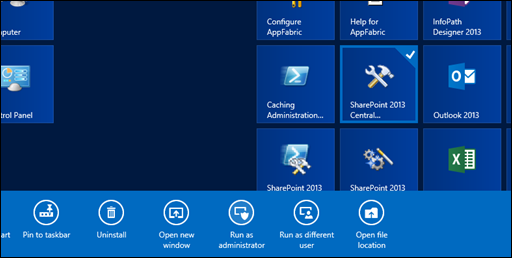






I believe that these issues you mention has to do with being logged in as the service account that was setup for the farm. 2013 requires an “actual” user manage services on server and create new service applications. By running Central Admin as Administrator, or logging out of the server as the service account and back in as Administrator, you do not encounter these issues. Correct me if I’m wrong.